The Workflow
Effortlessly transform your ideas into reality with SYNTHIA® Retrosynthesis Software, featuring customizable search options and extensive resources for efficient chemical synthesis.
1. Input your Target Molecule
Run Analyses for Known or Unknown Compounds
Draw or paste your target molecule in the editor, or search for a known compound in our database.
- Define stereochemistry
- Define bonds to make or preserve through the synthesis
Select Analysis Type
- Automatic
- Step-by-Step
- Similiar molecules
- Shared Path Library
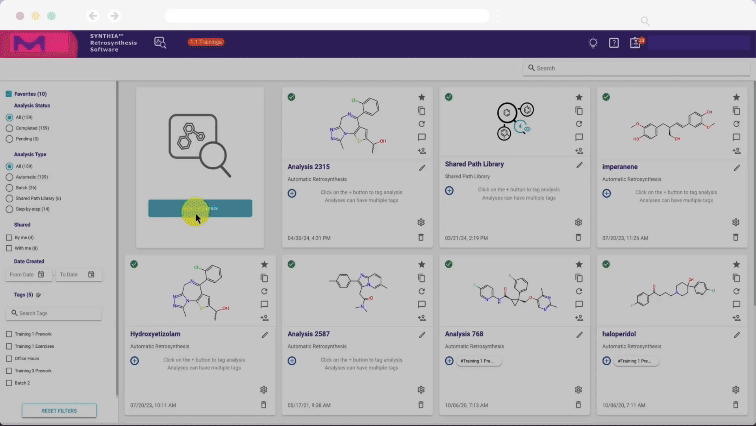
2. Customize Your Analysis
Increase efficiency and reduce risk
Quickly find routes that start with commercially available starting materials or your proprietary inventory compounds.
Define search criteria:
- Use preset parameters or customize them to your needs
- Include preferred reactions
- Exclude unwanted reactions or reagents
- Define starting materials
- Set price limit for commercial compounds
- Integrate in-house inventory
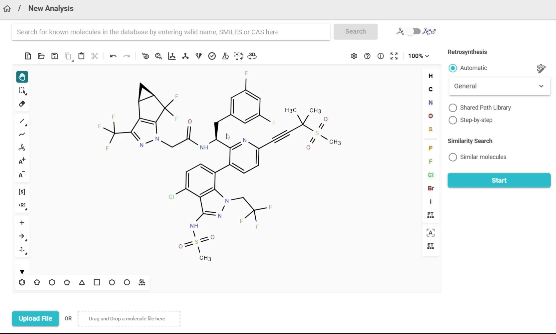
3. Pathway to Innovation
View up to 50 synthetic pathways and use filters based on:
- Number of steps
- Similarity of pathways
- Cost of starting materials
- Unwanted or desired reactions or molecules
View results in a single map or as individual reaction schemes, including:
- Typical reaction conditions
- Illustrative Publications
- Protecting group requirements
- Possible side products
Exclude reactions that are undesirable due to:
Specialized equipment or technical needs (ozone, gaseous reagents, moisture-sensitive materials)
- “Exotic” or complex chemistry
Define your preferred reaction conditions:
Reagents, catalysts
Share, save and export results:
- Download pathways as PDF, RDF, SVG
- Copy reactions and structures
- Share analyses with team members
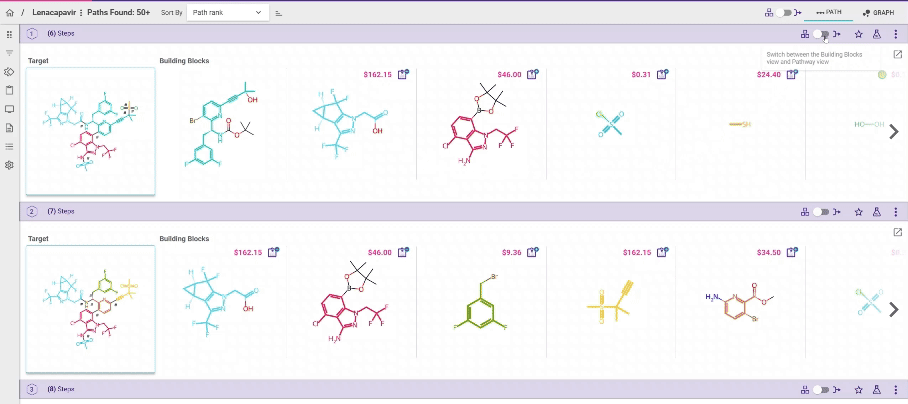
4. Start Your Synthesis
Access vast Chemical Space with 12M unique building blocks
- 10.8M unique structures from aldrichmarketselect.com
- 1.5M unique structures Building Block Explorer on SigmaAldrich.com
- ~100K unique structures from SigmaAldrich.com core catalog
Purchase starting materials
- Quickly build a shopping list
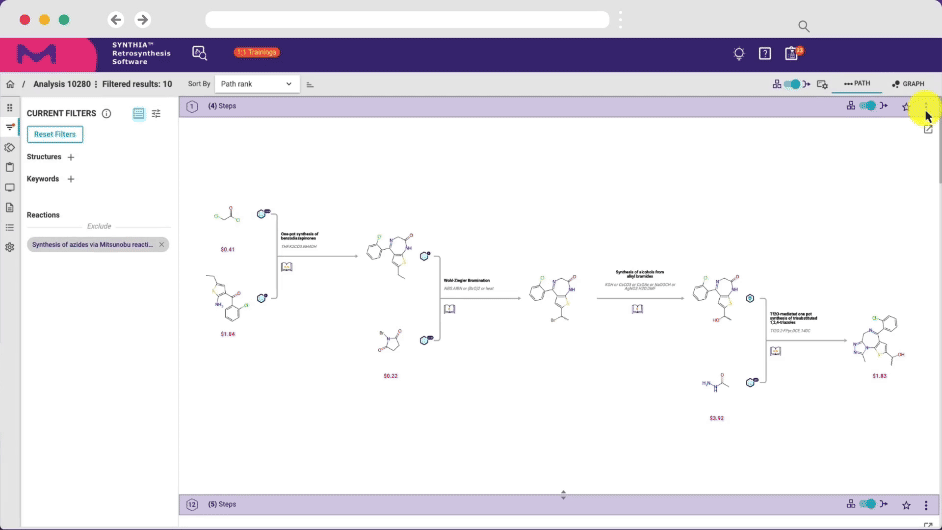
Experience our powerful SYNTHIA® Retrosynthesis Software
FREE INDIVIDUAL TRIAL
Benefits of SYNTHIA® Lite
- Cloud-Based Application
- 30 Day Free Trial for up to 5 Target Molecules
- Individual license of SYNTHIA® with the power of SYNTHIA® Enterprise
- Easy Upgrade to the Enterprise version of SYNTHIA® Retrosynthesis Software
unique ideas
„Synthia was able to to suggest unique ideas that complemented the staff ideas. It was very important that the software designed is rules based on trusted literature references.“
— John Lim (MS), GSK Chemical Development

Reach out to us
Quickly go from imagining what’s possible to testing what’s probable with a license that fits your needs.
SYNTHIA® News
in Your Inbox